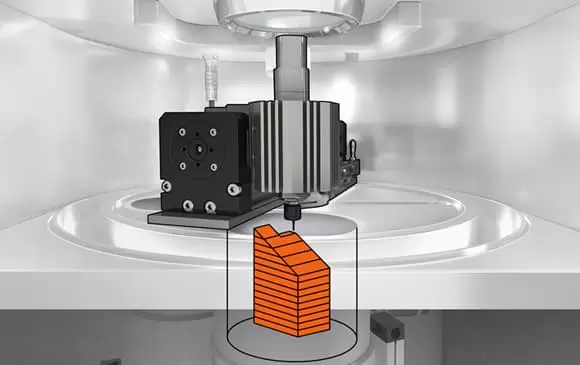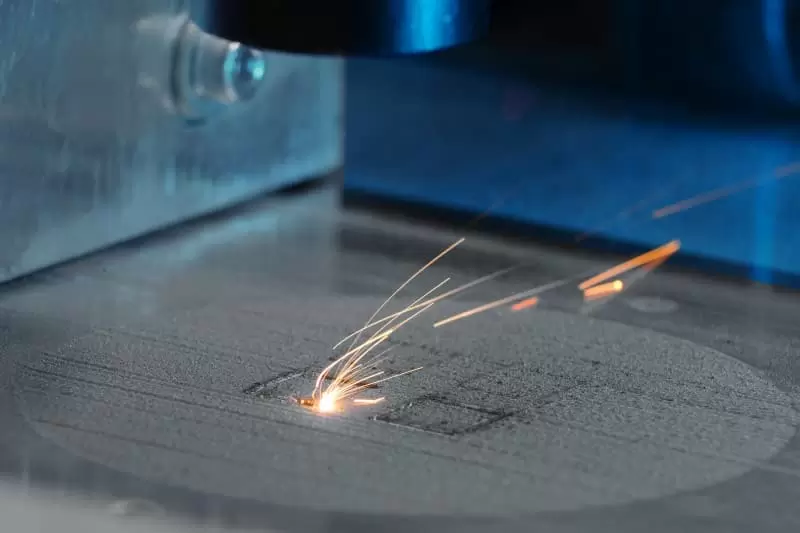This comprehensive guide is designed to help you master the art of 3D printing gears. Whether you're a beginner looking to learn the basics or an experienced user looking to improve your skills, this guide has something for everyone. You'll learn how to design and print gears with precision, understand the different types of gears and their applications, and troubleshoot common issues that may arise during the printing process. With step-by-step instructions, detailed illustrations, and real-world examples, you'll be able to create high-quality gears that are both functional and aesthetically pleasing.
I. Introduction
A. Definition of 3D Printing
3D printing, also known as additive manufacturing, is a groundbreaking technology that enables the creation of three-dimensional objects by building them layer by layer from digital models. This innovative process has gained immense popularity due to its versatility, allowing for the production of complex and customized objects with unparalleled precision.
B. Importance of Learning Gear Printing
Mastering the art of 3D printing gears opens up a world of endless possibilities. Gears play a vital role in various industries, and being able to create them with precision allows you to contribute to fields such as mechanical engineering, automotive design, robotics, and even jewelry crafting. This guide aims to provide you with the knowledge and skills necessary to perfect your gear printing abilities.
C. Prerequisites for Getting Started
To embark on this exciting 3D printing journey, it is essential to gather the necessary tools and resources. Firstly, you will need a reliable 3D printer that can handle the intricate process of printing gears. Secondly, quality filament is crucial to ensure the durability and accuracy of the printed gears. Additionally, access to gear design software will enable you to create precise and functional gear designs. Furthermore, having a foundational understanding of gear types and their applications will set the stage for your successful venture into mastering 3D printing gears. By acquiring these prerequisites, you will be well-equipped to explore the fascinating world of 3D printing gears and unlock your creative potential.
II. Gear Basics
A. Types of Gears
Spur Gears: Spur gears are the most common and straightforward type of gear, with teeth aligned parallel to the gear axis. They are ideal for applications requiring high precision and efficiency.
Helical Gears: Helical gears have angled teeth, providing smoother operation and higher load-carrying capacity compared to spur gears. They are commonly used in applications where quiet operation is crucial.
Bevel Gears: Bevel gears have cone-shaped teeth, allowing the transfer of motion between intersecting shafts. They find applications in various mechanical systems.
Worm Gears: Worm gears consist of a screw-like gear (worm) meshing with a toothed wheel. This configuration provides a high gear ratio, making it suitable for specific applications.
B. Gear Teeth Count and Pitch Understanding the relationship between gear teeth count and pitch is essential to achieving the desired functionality and performance in your 3D printed gears. The number of teeth on a gear determines its pitch, which affects the speed and torque transmitted between the gears. Properly designing the teeth count and pitch ensures efficient power transmission and minimizes wear and tear.
C. Gear Applications
Mechanical Engineering: Gears play a vital role in mechanical systems, where they transmit motion and power efficiently. Mastering their design enhances your ability to contribute to this field by creating precise and reliable gear components.
Automotive Industry: Automotive applications demand precise and durable gears. Learning how 3D printing gears can revolutionize the production process in the automotive sector allows you to explore innovative solutions for reducing costs, improving efficiency, and enhancing product design flexibility.
Robotics: Gears are the backbone of robotic movements, enabling precise control and movement of robotic arms and joints. Exploring how 3D printed gears can elevate the performance and functionality of robotic systems opens up opportunities for developing more advanced and customizable robotic designs.
Jewelry Design: Delving into the artistic side of gear design, discover how 3D printing allows you to create intricate and unique gears for jewelry applications. From fashion accessories to fine art pieces, 3D printing enables you to experiment with various materials, shapes, and textures to create visually stunning gear designs that push the boundaries of traditional jewelry craftsmanship.
III. Gear Design Software
A. Fusion 360: Autodesk's Fusion 360 is a comprehensive tool for 3D modeling and gear design. It offers a wide range of features and capabilities, making it suitable for both beginners and experienced designers. With Fusion 360, you can create accurate and precise gear models, perform simulations to analyze their performance, and generate detailed manufacturing drawings. Its intuitive interface and powerful tools allow you to easily design, modify, and optimize your gear designs.
B. Tinkercad: Tinkercad is an online 3D modeling software that provides a user-friendly interface specifically designed for beginners. It offers a simple and straightforward approach to gear design, allowing you to create basic gear models quickly. Tinkercad's drag-and-drop functionality makes it easy to experiment with different gear configurations and parameters without the need for extensive technical knowledge.
C. Onshape: Onshape is a cloud-based design software that enables collaborative gear design. It allows multiple users to work on the same project simultaneously, facilitating real-time collaboration and feedback. Onshape offers a wide range of features for gear design, including advanced modeling tools, simulation capabilities, and automatic generation of manufacturing drawings. Its cloud-based nature ensures that your designs are always up-to-date and accessible from any device with an internet connection.
D. Other Options: In addition to the mentioned software options, there are several other gear design software available in the market. Some popular alternatives include CATIA, Siemens NX, Creo, and SolidWorks. Each software has its own unique set of features and capabilities, so it's important to explore different options and find the one that best suits your specific needs and preferences. Consider factors such as ease of use, level of complexity, compatibility with other tools, and cost when selecting the appropriate gear design software for your projects.
IV. Gear Design Process
A. Defining the Purpose of the Gear: Clearly define the intended function of your gear to guide the design process towards meeting specific requirements. Consider factors such as the desired speed ratio, load capacity, and precision needed for your application. This step helps establish the foundation for your gear design and ensures that it meets the necessary specifications.
B. Selecting the Right Gear Type: Evaluate the application and choose the appropriate gear type that aligns with the mechanical demands and operational needs of your project. Consider factors such as the required motion transmission, load conditions, and space constraints. Each gear type has its own unique characteristics and applications, so selecting the right one is crucial for achieving optimal performance and efficiency.
C. Determining Gear Teeth Count and Pitch: Apply the principles of gear design to calculate the optimal teeth count and pitch for your specific requirements. The number of teeth on a gear determines its pitch, which affects the speed and torque transmitted between the gears. Properly designing the teeth count and pitch ensures efficient power transmission, minimizes wear and tear, and achieves the desired gear ratio.
D. Generating Gear Sketches and Models: Utilize your chosen design software to translate conceptual sketches into detailed 3D models, ensuring accuracy and precision. Start by creating rough sketches to visualize the basic layout and proportions of the gear. Then, refine these sketches using your design software, taking into account factors such as tooth shape, module size, and pressure angle. Finally, generate a 3D model that accurately represents the gear's geometry and dimensions.
E. Testing and Refining the Design: Conduct virtual simulations or create physical prototypes to identify potential issues with your gear design. Use simulation tools to analyze aspects such as meshing, contact stress, and vibration behavior. If necessary, make modifications to your design based on the results obtained from testing. Iterate this process until you achieve a design that meets all functional and performance requirements while minimizing any potential issues or limitations.
V. Preparing Your Gear for Printing
A. Cleaning and Supporting the Model Ensure your 3D model is free from imperfections and generate necessary supports to maintain structural integrity during printing.
B. Slicing the Model for Printing Use slicing software to convert your 3D model into printable layers. Optimize settings for layer height and print speed based on your printer's capabilities.
C. Selecting the Right Printer Settings Fine-tune printer settings such as temperature, bed adhesion, and infill density to achieve optimal print quality for your gears.
D. Troubleshooting Common Issues Be prepared to address common challenges like warping, layer adhesion, or print misalignment. Troubleshooting ensures a smooth printing process.
VI. Printing Gears in Practice
A. Tips for Successful Printing To ensure the success of your gear prints, it is essential to implement practical tips that can enhance the overall outcome. One crucial factor to consider is bed leveling, which involves ensuring that the printing bed is flat and evenly distributed. This helps to prevent any warping or distortion of the printed gears. Additionally, proper filament storage is vital to maintain the quality of the filament and prevent any tangling or damage. It is also important to maintain a clean printing environment, as debris or dust can interfere with the printing process and affect the final result.
B. Post-Printing Processes (Sanding, Painting, etc.) After the printing process is complete, there are various post-printing processes that can elevate the aesthetics and functionality of your gears. Sanding is a common technique used to smooth out any rough edges or imperfections on the surface of the printed gears. This not only improves their appearance but also enhances their durability and performance. Painting is another option that allows you to customize the color and design of your gears, making them stand out and match your desired aesthetic. Other finishing touches such as polishing or applying protective coatings can also be explored to further enhance the quality and longevity of your printed gears.
C. Quality Control and Testing To validate the performance of your printed gears, it is crucial to conduct rigorous testing and establish quality control measures. This involves evaluating the accuracy, precision, and overall functionality of each gear to ensure they meet the required standards. Testing can include measuring the dimensions, checking for any defects or imperfections, and assessing the mechanical properties such as strength and durability. By implementing strict quality control measures, you can ensure that each gear meets the necessary specifications and performs optimally in its intended application.
VII. Advanced Techniques and Tips
A. Using Different Filaments for Gears Explore the properties of different filaments to enhance the durability, flexibility, or aesthetics of your 3D printed gears.
B. Adding Color and Decoration to Gears Inject creativity into your gear designs by incorporating color variations or decorative elements. Consider the visual impact of your gears in addition to their functional aspects.
C. Optimizing Gear Performance and Durability Continuously refine your design and printing processes to optimize gear performance and durability. Stay informed about advancements in materials and technologies to push the boundaries of what is achievable with 3D printed gears.
This comprehensive guide is your roadmap to mastering the gears of 3D printing, combining theoretical knowledge with practical insights to empower you in creating perfect prints every time.