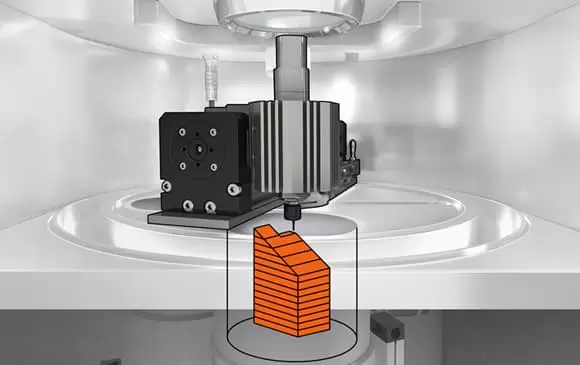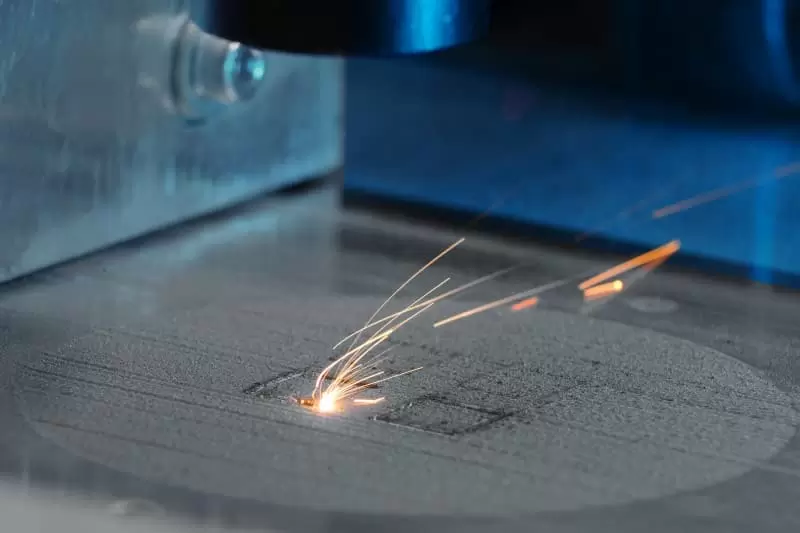This guide is designed to help you unlock the full potential of your 3D printer and achieve faster print times. Whether you're a beginner or an experienced user, this comprehensive guide will teach you the latest techniques and best practices for optimizing your 3D printing workflow. You'll learn how to choose the right materials, set up your printer for maximum efficiency, and troubleshoot common issues that can slow down your prints. With step-by-step instructions and real-world examples, you'll be able to take your 3D printing skills to the next level and create high-quality prints in record time.
I. Introduction
A. What is 3D Printing?
In recent years, 3D printing has emerged as a revolutionary technology, allowing individuals and industries to transform digital designs into tangible objects. Also known as additive manufacturing, this process involves layering materials to construct three-dimensional objects, ranging from prototypes to intricate components. The versatility of 3D printing has sparked innovations in various fields, making it a powerful tool for creators and manufacturers alike.
B. Why is Faster Printing Important?
The speed of 3D printing plays a pivotal role in enhancing efficiency and productivity. Faster printing not only reduces production times but also accelerates the iterative design process. For businesses, this means quicker turnaround times, reduced costs, and a competitive edge in the market. Whether you're a hobbyist or a professional, mastering the art of faster 3D printing can significantly impact the pace at which your ideas come to life.
C. What You'll Learn in This Guide
In this comprehensive guide, we will delve into the intricacies of faster 3D printing, providing insights, techniques, and case studies to empower you in mastering this art. From optimizing your workspace to troubleshooting common printing issues and exploring advanced techniques, this guide aims to be your go-to resource for achieving faster and more efficient 3D printing results.
II. Preparing Your Workspace
When it comes to 3D printing, having an appropriate workspace is crucial. The location of your workspace can affect the performance of your printer, so it's important to choose a suitable one. Factors such as ventilation, proximity to power sources, and environmental temperature should be considered. In this article, we will guide you through the process of choosing the ideal location for your workspace to ensure optimal printing conditions.
One of the most important aspects of a good workspace is adequate lighting. Many people overlook the importance of proper illumination, but it plays a crucial role in the 3D printing process. Proper lighting allows you to monitor your prints, inspect details, and identify potential issues. Without adequate lighting, you may miss important details or make mistakes that could ruin your print. Therefore, it's essential to set up your workspace with proper lighting to achieve precision and accuracy in your 3D prints.
Another important aspect of a good workspace is cleanliness. Maintaining a clean and organized workspace is not just about aesthetics; it directly impacts the quality of your prints. Dust and debris can accumulate on your printer's nozzle and other parts, leading to clogs and poor print quality. Additionally, cluttered workspaces can lead to accidents and injuries. Therefore, it's important to keep your 3D printing environment dust-free and organized to ensure efficient workflow.
preparing your workspace is essential for efficient 3D printing. By choosing the right location, ensuring adequate lighting, and keeping your workspace clean and organized, you can improve the quality of your prints and increase your productivity. Remember that a good workspace is not only about the physical space but also about creating a conducive environment that promotes creativity and innovation.
III. Selecting the Right 3D Printer
A. Filament-Based vs Resin-Based Printers
Choosing the right type of 3D printer is a crucial decision. We'll explore the differences between filament-based and resin-based printers, considering factors like material versatility, print resolution, and, most importantly, speed.
B. Considerations for Speed
Delve into the specific features and technologies that contribute to faster printing speeds. From nozzle size to heated beds, we'll guide you in selecting a 3D printer that aligns with your speed requirements without compromising on print quality.
C. Budget and Features
Balancing your budget with the desired features is essential. We'll provide expert advice on finding a 3D printer that not only fits your financial constraints but also fulfills your requirements for faster and reliable printing.
IV. Optimizing Your Printer Settings
A. Calibrating Your Extruder
Achieving precise extrusion is fundamental to faster 3D printing. Learn how to calibrate your extruder for accurate material deposition, ensuring that your prints adhere to the desired dimensions consistently.
B. Adjusting Print Speed and Quality
Fine-tuning print speed is a delicate balance between speed and quality. We'll guide you through the process of adjusting print speeds to achieve optimal results without sacrificing the integrity of your prints.
C. Using Supports Wisely
Support structures are crucial for complex prints, but they can also impact printing speed. Discover strategies for using supports judiciously to maintain efficiency while ensuring the stability of your 3D prints.
V. Selecting the Right Filament or Resin
A. Considerations for Speed
The choice of filament or resin significantly influences printing speed. We'll explore materials that are known for their rapid printing capabilities and guide you in selecting the right one based on your project requirements.
B. Durability and Stability
While speed is crucial, durability and stability cannot be overlooked. We'll discuss materials that strike a balance between speed and structural integrity, ensuring that your prints stand the test of time.
C. Cost and Availability
Balancing cost-effectiveness with material availability is essential. Gain insights into cost-effective options without compromising on the speed and quality of your 3D prints.
VI. Preparing Your Model for Printing
A. Simplifying Your Design
Simplicity in design not only enhances aesthetics but also facilitates faster printing. Learn techniques to streamline your 3D models, reducing print times without sacrificing the essence of your designs.
B. Checking for Errors and Issues
Preventing errors before they occur is key to efficient 3D printing. We'll guide you through the process of identifying and rectifying common design issues, ensuring a smooth printing experience.
C. Slicing Your Model for Optimal Printing
Slicing software plays a pivotal role in 3D printing efficiency. Explore advanced slicing techniques to optimize the layering process, resulting in faster print times without compromising on print quality.
VII. Troubleshooting Common Printing Issues
A. Warping and Bowing
Addressing warping and bowing issues is crucial for successful 3D printing. We'll provide step-by-step troubleshooting guides to overcome these common challenges and achieve warp-free prints.
B. Stringing and Blobbing
Stringing and blobbing can hinder print quality and speed. Discover effective solutions to eliminate these issues and achieve clean, precise prints in less time.
C. Jamming and Other Mechanical Issues
Mechanical issues can bring your 3D printing process to a halt. Learn how to troubleshoot and prevent filament jams and other mechanical issues, ensuring continuous and reliable printing.
VIII. Advanced Techniques for Faster Printing
A. Using Rafts and Brims
Rafts and brims can enhance adhesion and stability during printing. Explore how these techniques can be leveraged to improve print speed without compromising on the quality of your 3D prints.
B. Printing with Multi-Materials
Dive into the world of multi-material printing and discover how it can be used to achieve intricate designs and diverse textures at an accelerated pace.
C. Employing Retraction and Cooling Techniques
Retraction and cooling are critical aspects of 3D printing that impact speed and quality. We'll guide you through advanced retraction and cooling techniques to optimize your prints for faster production.
IX. Case Studies: Real-World Examples of Faster Printing
A. Industrial Applications
Explore how industries are leveraging faster 3D printing to enhance manufacturing processes, reduce lead times, and stay ahead in a competitive market.
B. DIY Projects
Discover how enthusiasts and hobbyists are utilizing faster 3D printing to bring their creative DIY projects to life with efficiency and precision.
C. Educational Use Cases
Delve into real-world examples of how educational institutions are incorporating faster 3D printing to facilitate hands-on learning experiences and innovative projects.
In each section, we aim to combine logical explanations with practical insights, drawing on our experience and expertise to establish authority and trust in guiding you through the art of mastering faster 3D printing.